Avoiding data queries
Reduce your query workload and achieve better data quality.
Data quality is important on the BSRBR-RA - better research stems from better data. Queries help us fill in any gaps we find in the data, and are a key part to us achieving high quality research.
However it's always best to solve the problem at the source, so we've built this page to help you reduce the number of queries being generated, and also improve communication when dealing with data queries.
We've also created a 'handy hints' flyer (which can be downloaded here) to help avoid common data queries.
Sections on this page
Click the links to jump to the relevant section.
Radio buttons
Our database pages have radio buttons which require you to make one choice, most often between Yes or No. These are often missed altogether - please check back over your selections to make sure that you have not missed any. In some cases you may also be asked to click an update button – your choice will not be saved if this button is not clicked. If you cannot make a selection due to data unavailability, please let us know by leaving a note in the Feedback/Comments section.
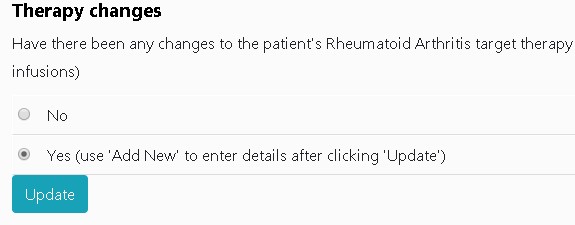
Registering new patients
It is important that you have all of the relevant details to hand when registering a new patient. It is even more important that the patient is eligible for the BSRBR-RA - please consult our Eligibility page to check. If you are not sure, it is best to ask us before registering the patient, as we may have to make their record on the database invalid if they are later found to be ineligible.
An especially important point to note is that we cannot accept registrations of patients before their treatment has started. Even if there is a planned start date, until this date comes, the patient may not actually commence treatment - in which case they would be ineligible. Remember that if the patient is new to the study, they must be registered with us within 6 months of the treatment commencing.
The most commonly missed sections of the baseline are:
- Missing consent form - please check that it has uploaded properly.
- Missing Biologic Targeted Therapy section.
Another common occurrence is adding the patient, completing the first couple of sections of the baseline and then leaving the rest incomplete. We do recommend that you complete the registration ‘in one go’ and close the edit window manually, to allow the information to be processed by the administration team in a timely manner.
If you do not cloe the edit window manually, it will close automatically after fourteen days and you will not be able to make further changes. Please note, if baseline forms are not completed, we cannot validate them and may have to leave queries to ask for missing data. If thse queries are not answered, we may set a deadline for baseline completion after which the registration will be made invalid. Invalid patients cannot be seen on the database but we will contact you to explain the reasons for invalidation. If you think that a patient has been invalidated in error please contact us
Responding to queries
We appreciate the time it takes for you to provide us with data. Sometimes, there may be something missing, or we may want to clarify something. To do this, we will raise a query in the online database. Your response to these are vital to the data collection process. These are some helpful guidelines for responding to queries:
- Please check your query inbox on a regular basis, to prevent a build-up of queries and to prevent delays to validating registrations.
- Please provide as much information as possible, including dates. Please also check that you are answering the question.
- Please inform us if you feel as though you might need some support with your queries, or if you feel as though you might require some further training.
