Uploading a consent form
Uploading a consent form to the database.
Our preferred method to receive consent forms is having clinicians upload them to the database during baseline data entry. The Consent Form section is the first section of the Baseline which is added following entry of the patient’s Demographics and RA Details and looks like this: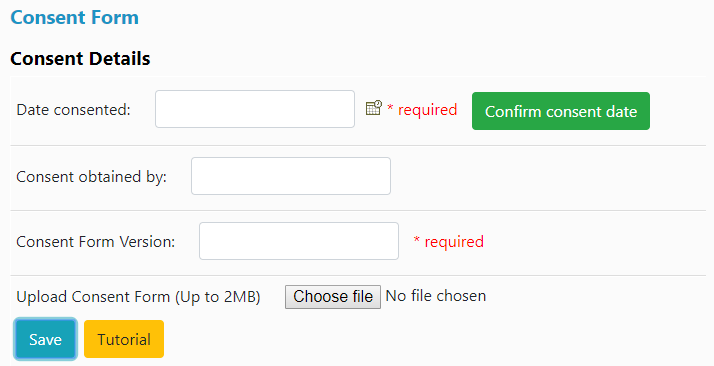
Click the Browse… button and navigate to the consent form file. It must be in PDF format and less than 2MB in size.
- The upload will fail if the file is larger than 2MB - this commonly happens when the scanned form is a bad photocopy, with lots of black and grey marks on it.
If the consent form is not available at the time the baseline data is entered the consent form can be added during the edit window (i.e. within 14 days).
If you are having trouble uploading the consent form, please contact us to discuss alternative options.
